![]()
AppLauncher [Available soon on the App Store]
Do you have several screens of apps installed on your iPhone or Touch? Do you find yourself having to jump around them looking for the app you want to run?
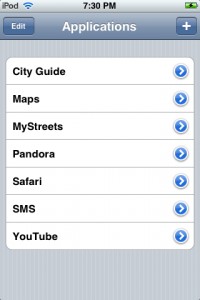
AppLauncher is a utility for launching apps from an alphabetical list. Note: AppLauncher only works with apps that support programmatic launching.**
How it works:
1. Enter the names of your apps and their respective programmatic launch names. Each must support programmatic launching. **
2. AppLauncher displays them in alphabetical order – a handy alternative to flicking through multiple screens to find the app you want to run.
3. Tap on the name of the app to launch it.
** An app must support programmatic launch to work with AppLauncher. The programmatic launch name is typically the same as the name of the app but with spaces removed. Here are some examples:
| App Name |
Launch Name |
| City Guide | cityguide |
| Maps | maps |
| MyStreets | mystreets |
| Pandora | pandora |
| SMS | sms |
| Yelp | yelp |
| YouTube | youtube |
Check here for an updated lists of iPhone apps that support programmatic launching:
If your favorite apps don’t yet support programmatic launch, ask their developers to add a “custom URL scheme” in their next update (it’s trivial for them to do). Also ask them to send us an email to applauncher at zami dot com and we’ll add their app to the list.