MyStreets™
Your Contacts – by City and Street
Overview | Screen Shots | Video | Tips | FAQ
MyStreets™ displays your address book Contacts organized by their country, city, street, and street number. It shows you where you know people or companies and how many you know in each city or on each street.
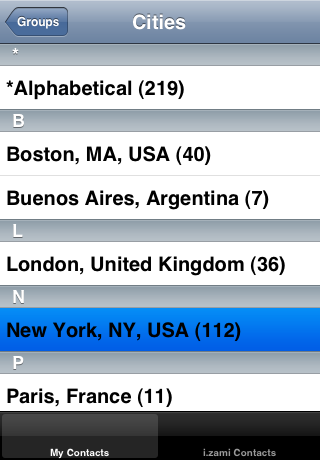
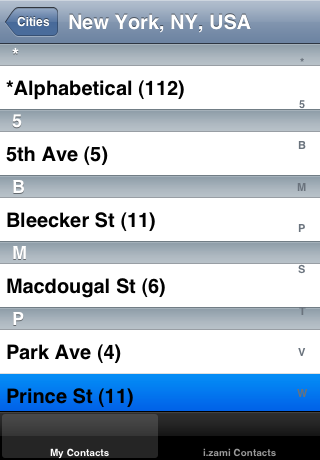
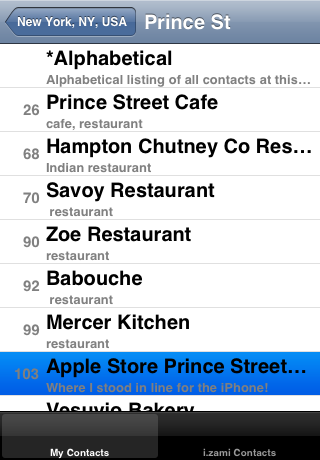
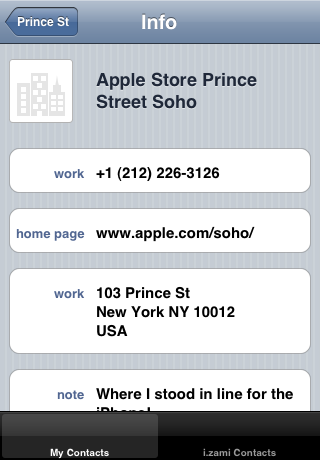
MyStreets™ is handy when travelling and for the times you can’t remember a contact’s name but remember their city or street.
MyStreets™ 1.1 is Free and available on the App Store!
Features:
- Lists all your contacts in each country and city
- Figures out country from telephone number if it’s not in the address.
- Lists all your contacts on each street in your cities – by street number and alphabetically
- Lists any contacts with incomplete addresses (helpful for filling in missing info)
- Handles common country name variations (e.g. understands United States, US, and USA as one country)
- Launches and ready to use in 2 seconds (after the initial run which processes your contacts)
Price:
- MyStreets 1.0 is FREE!
Noted: We have lots of new features in the pipeline. If you have bug reports, feature requests, or feedback, write to us (support @ zami . com) and thanks for using MyStreets!
|
MyStreets’ first screen shows all the cities in your address book/Contacts along with the number of contacts in each. *Alphabetical lists all your contacts in alphabetical order. |
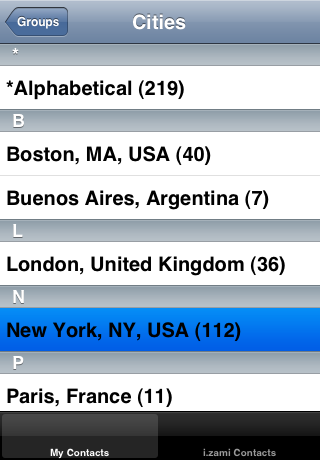 |
|
Tapping on a city (e.g. New York, NY, USA) lists all the streets in that city you have contacts on. *Alphabetical lists all the contacts in that city (e.g. New York). |
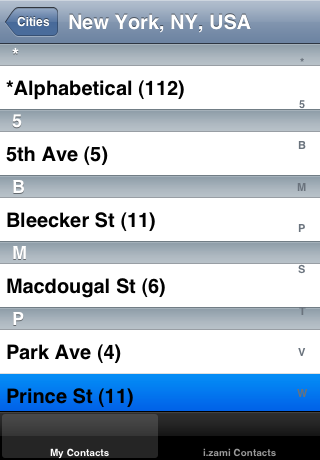 |
|
Tapping on a street (e.g. Prince Street in New York), lists the contacts on that street sorted by street number(i.e. order of appearance on the street). Below each contact’s name is the first line of its Notes field if provided. *Alphabetical provides an alphabetical lists of all contacts on that street (e.g. Prince Street). |
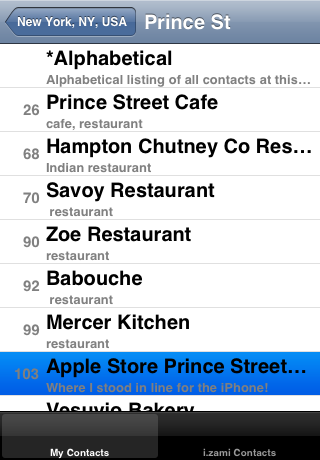 |
|
Tapping on a contact (e.g. Apple Store contact at 103 Prince Street) displays their address book page from which you can call, visit the web page of, or Google map the contact. |
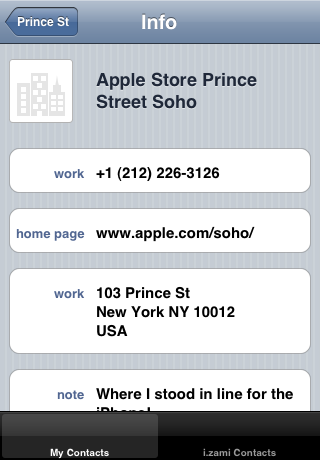 |
- Use the *No Country or *No City links to view contacts with incomplete addresses. You can then edit those in your Address Book
- If you put a description in a contact’s Notes field, MyStreets will display the first line of it in the list of contacts.
- MyStreets works with any Groups in your Contacts. Select a group and MyStreets will show you the cities and streets in that group.
- If you add or delete contacts (via your iPhone or syncing with your computer), click on the “reload” button in MyStreets to let MyStreets re-process your contacts accordingly.
We have lots of new features in the pipeline. If you have bug reports, feature requests, or feedback, write to support@zami.com and thanks for using MyStreets!
- MyStreets works on my local Contacts which is private info, does it send any of it out to anyone?
Absolutely not. MyStreets does not “call home” or send your contacts or any other data to Zami.com or anyone else. - Why does MyStreets take several seconds to come up the first time?
The first time you run MyStreets (and any time you select the reload button/icon), it reads your contacts and creates an index of your cities and streets. The time for this initial indexing is proportional to the number of contacts you have. Subsequent launches of MyStreets are less than 2 seconds regardless of how many contacts you have.
- MyStreets crashes when launches, what’s the problem?
No problem, just restart it. If it still crashes, reboot your iPhone/Touch. If the problem persists, please write to us (support @ zami . com).
© 2008 zami.com